Yesterday was one of the rare occasions where conference interpreters were still brought to the client’s premises for a multilingual meeting. Participants from abroad were connected via a web meeting platform, while the few people who were on-site anyway were sitting at tables 2 meters apart from each other. But what about the interpreters, who usually share a booth of hardly 2 x 2 m, and who are not exactly known for their habit of social distancing in the first place? Well, PCS, the client’s conference technology provider of choice, came up with a simple, yet effective solution: They just split up the teams and gave us one booth each. So there we were, my colleague Inés de Chavarría and I, spreading our stuff in our private booths, separated by no more than a window.
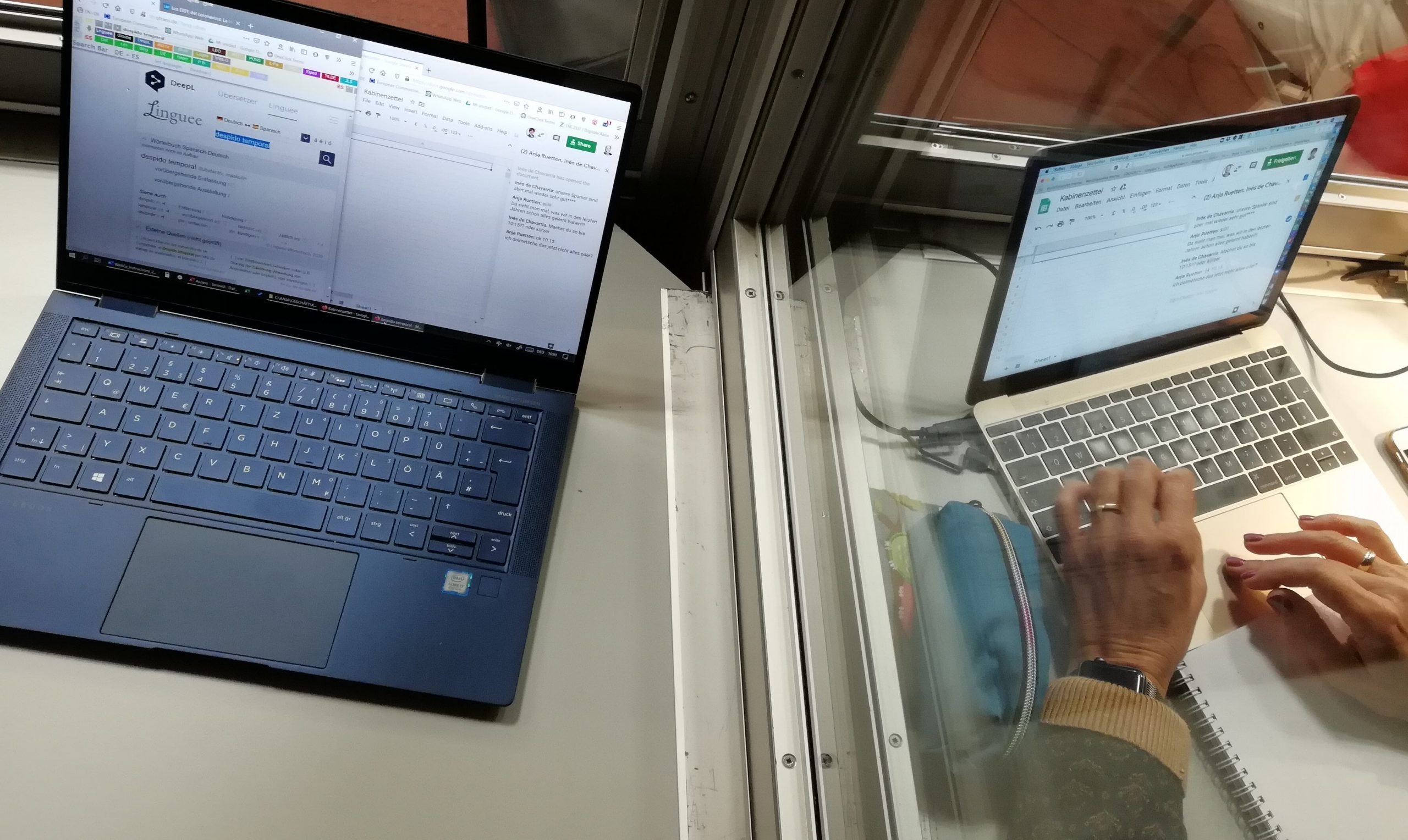
Now, apart from having to bring our own food (no catering available), by the time we met in the morning of this meeting, we had already figured out which would probably be the main challenges of being boothmates while separated by a glass wall:
1 How do we agree on when to take turns?
2 How do we help each other by writing down numbers, names and difficult words?
3 How do we tell each other that we want coffee/are completely knackered/need to go to the loo, complain about the sound/accent/temperature/chairman’s haircut or ask how the kids are?
Luckily, after an exciting day, we felt that we had found great solutions to all our communicative needs:
1 Taking over: Although the colleague who was not working couldn’t listen to the original and the interpretation at the same time, she could tell quite reliably from gestures and eye-contact when to take over. So, no countdown or egg timer needed as long as you can see each other.
2 Helping out – These were the options we tried:
Write down things with pen and paper, show it through the window: Rather slow and hard to read due to reflections from the booth windows. The same goes for typing on the computer and looking at the screen through the window.
Scribbling in a shared file in Microsoft Whiteboard (great), One Note (ok), Google Drawings (a bit slow and unprecise): Fine as long as all parties involved have a touchscreen and decent pen. Sometimes hard to read, depending on the quality of the pen/screen and handwriting.
Typing in a shared file like Google Sheets or Docs: This was our method of choice. The things we typed appeared on the other’s screen in real-time, plus it was perfectly legible, in contrast to some people’s handwriting. A perfect solution as long as there is decent Wifi or mobile data connection. And although I am usually of the opinion that there is no such thing as a decent spreadsheet, in this case, a plain word processing document has one clear advantage: When you type in Google Docs, each character you type will appear on your colleague’s screen practically in real-time, whereas when typing in the cell of a Google Sheet, your colleague won’t be able to see it until you “leave” this cell and jump to the next one.
3 The usual chitchat:
WhatsApp, or rather the WhatsApp Web App, was the first thing we all spontaneously resorted to for staying in contact with a glass wall between us. But it quickly turned out to be rather distracting, with all sorts of private messages popping up.
Luckily, all Google documents come with a chat function included, so we had both our meeting-related information exchange and our personal logistics neatly displayed next to each other in the same browser window.
If we had worked with many different documents that needed to be managed while interpreting, I would have liked to try Microsoft Teams. With its chat function and shared documents, among other features, it seems very promising as a shared booth platform. But their registration service was down due to overload anyway, so that’s for next time.
So, all in all, a very special experience, and rather encouraging thanks to the many positive contributions from all people involved. And the bottom line, after having to accommodate on my laptop screen the booth chat and notes next to the usual glossary, online resources, agenda and meeting documents: My next panic purchase will be a portable touchscreen in order to double my screen space in the booth.
About the author
Anja Rütten is a freelance conference interpreter for German (A), Spanish (B), English (C) and French (C) based in Düsseldorf, Germany. She has specialised in knowledge management since the mid-1990s.

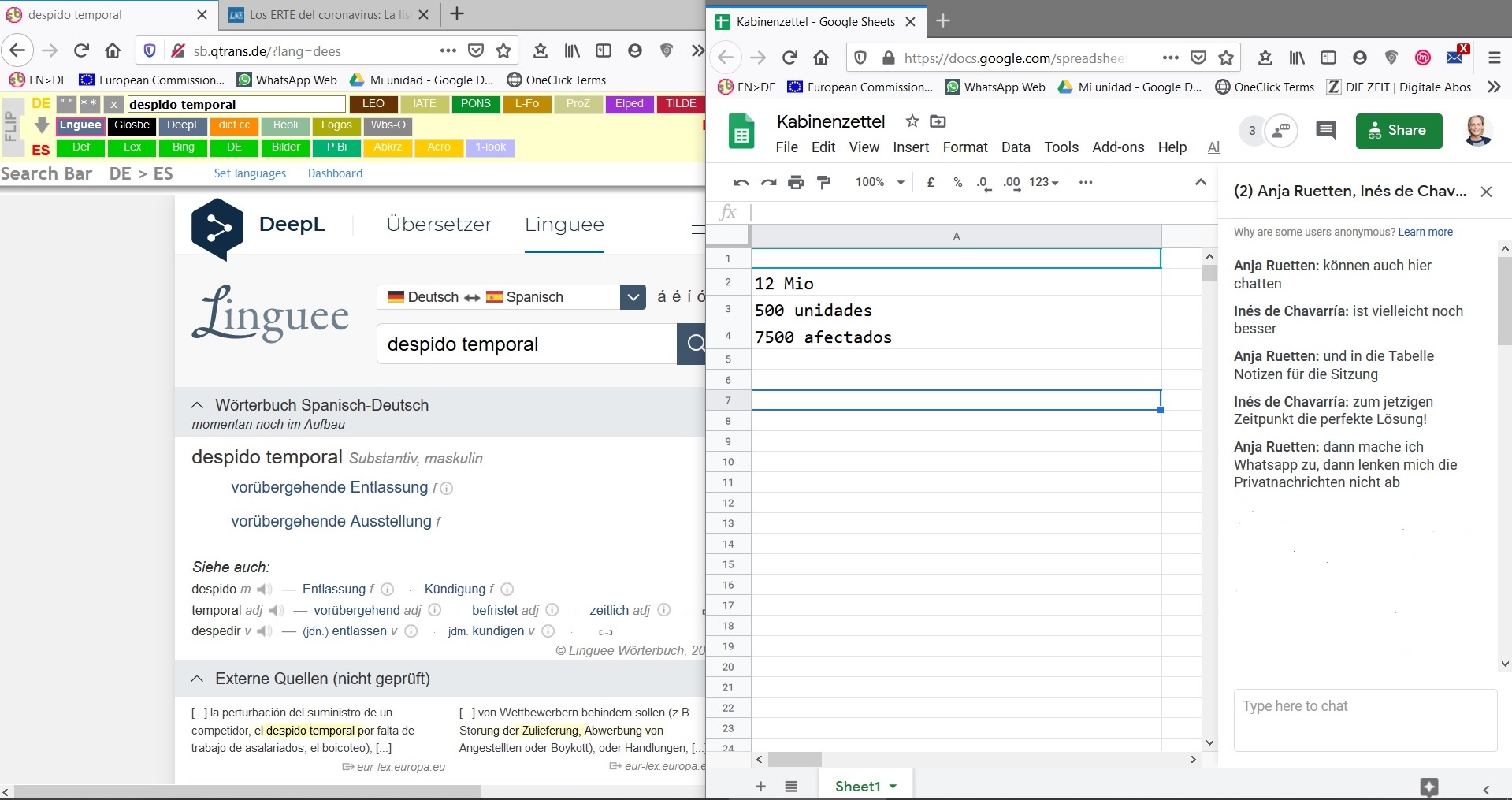
Leave a Reply