The nice thing about blogging is that if you miss something out, you are safe to find out within 24 hours.
Interestingly, the programs presented in my last article are obviously the “veterans” of terminology management for conference interpreters (most of them have been around for years, since long before tablets and smartphones appeared). Two brand new booth-friendly terminology management programs have been brought to my attention (both still in beta version), and I am delighted to share this with you:
Interpreters’ Help by Benoît Werner and Yann Plancqueel (Berlin, Paris)
A browser-based web application, i.e. it works on any device (for Mac OS users, there is an additional program called Boothmate, which works offline as well). It is organised in glossaries, with straightforward editing functions, unlimited (I take it) number of language colums and a limited number of additional columns (comment, category, definition, acronym, other). It is great for keeping your terminology up to date at all ends (cloud, PC, tablet, smartphone) and sharing it with colleagues. The search function is very swift with the hit list being narrowed down with every additional character you type. Does not ignore accents or umlauts (what’s the English plural of umlaut, btw?).
Available for any operating system (browser-based), additionally Boothmate for Mac OS X.
Cost: free public glossaries, pricing options 9.99 – 49.00 €/months (-10% if paid anually).
Glossary Assistant by Reg Martin (Switzerland)
Glossary Assistant is Android-only. It is still in its initial phase, so it is only available via shared link from the regmartin96@gmail.com.
It concentrates on comfortable viewing of glossaries on android-tablets (not so much on phones), editing the glossaries is also possible. Once converted into txt, glossaries can be copied to your tablet then added to Glossary Assistant commando chicks. It relies very much on short-touch, long-touch and swiping, and once you get the hang of it, viewing and sorting it is really intuitive. The app offers “clean” and “dirty” searching, the latter meaning that it ignores accents and umlauts. This app is still being worked on, so don’t be shy and test it in order to help Reg meet our requirements!
Available for Android tablets.
Cost: Currently available free of charge.
Now it’s your turn! I am looking forward to reading your comments, feel free to share your experience, questions or any other booth-friendly terminology management programs I have missed out.
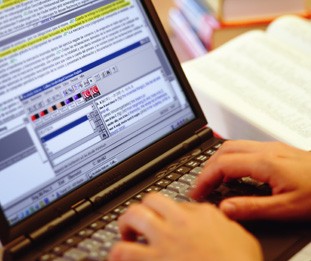
Leave a Reply