Whilst it usually is fancy new apps designed for the benefit of interpreters (or everybody) that get my attention, this time it was boring old Microsoft Word I got excited about. Maybe I am the last one to discover the synchronous scrolling function, but I liked it so much that I wanted to share it.
When interpreting on the basis of a pre-translated manuscript, I like to copy & paste original and translation into a spreadsheet (which then also serves as a great terminology research corpus). But for a quick solution to just read in parallel the two language versions, MS-Word’s synchronous scrolling is a great alternative.
You simply open both documents in Word, click display next to each other (nebeneinander anzeigen, ver en paralelo) in one of them, choose the second document, and activate synchronous scrolling (synchrones Scrollen, desplazamiento síncrono).
Very handy: If the two language versions are of different lengths (as it usually happens with English and German), when the texts get out of sync, you just deactivate synchronous scrolling, re-adjust the text positions, and activate synchronous scrolling again.
Unfortunately, this function is not available for the Mac version. Thanks for pointing this out, Michaela Haller @sprachlicht!
About the author
Anja Rütten is a freelance conference interpreter for German (A), Spanish (B), English (C), and French (C) based in Düsseldorf, Germany. She has specialised in knowledge management since the mid-1990s.
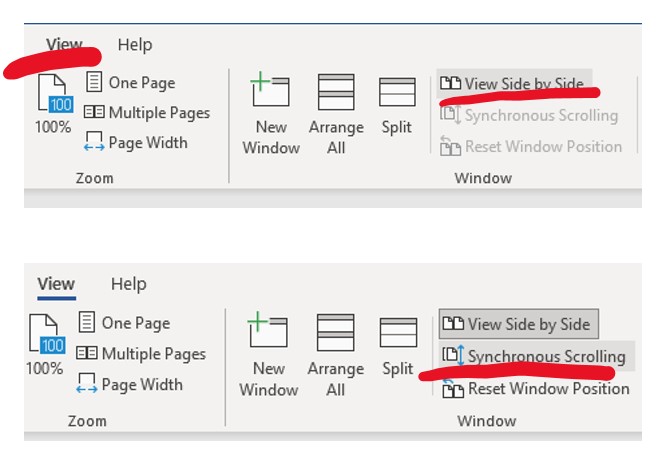
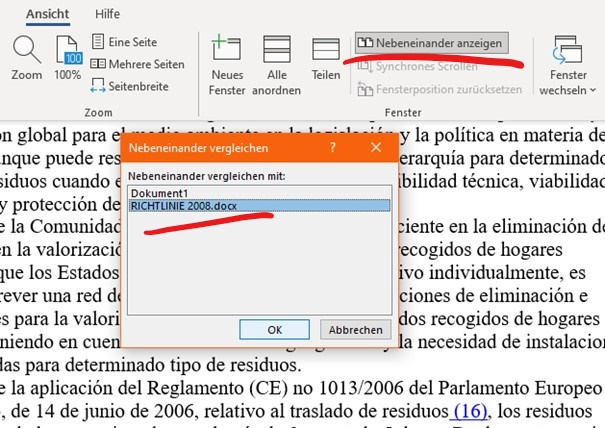
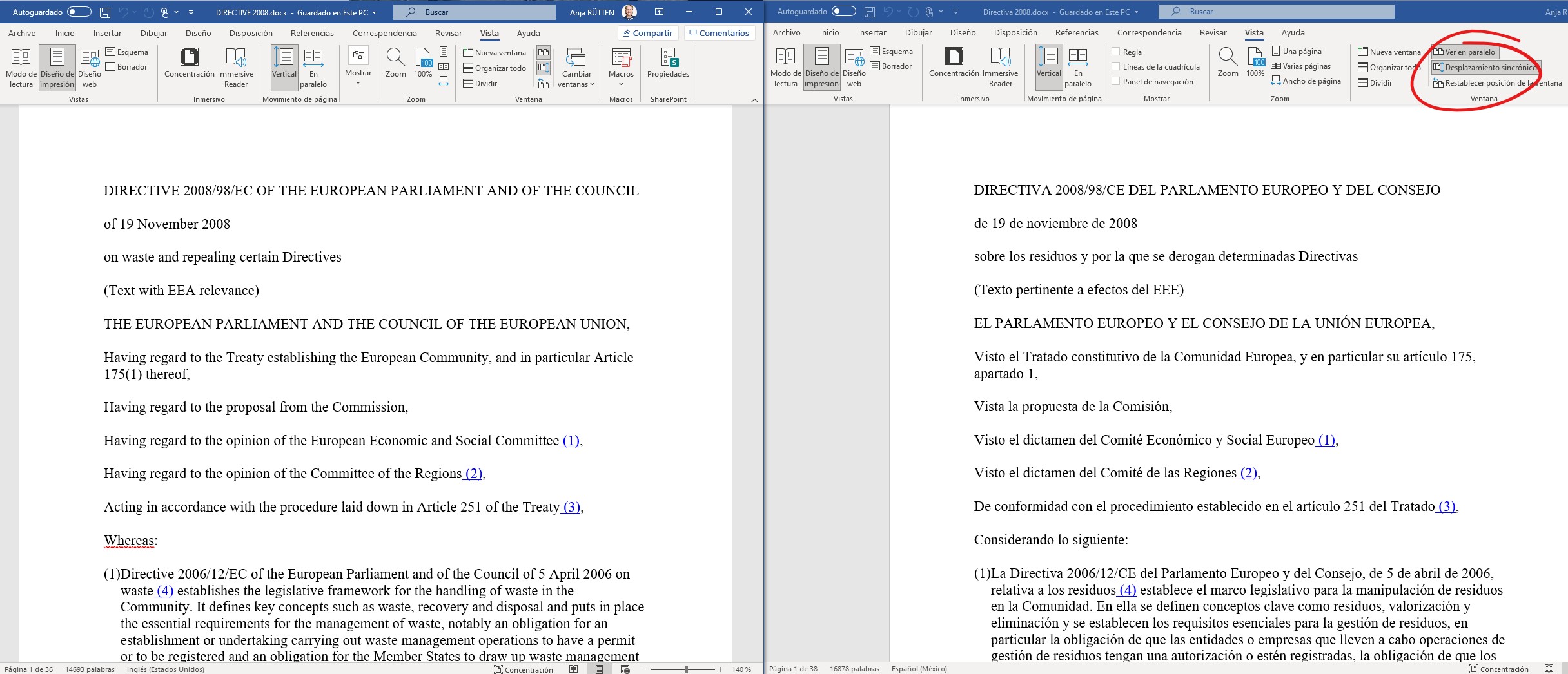
Leave a Reply