When Peter Sand mentioned Cymo Booth recently as a solution to having a private video/audio/chat channel with your remote boothmate while interpreting on Zoom, my spontaneous reaction was “Oh no, not another video channel on my already over-crowded screen …” But luckily, Angelika Eberhardt talked me into trying it nonetheless. Or rather, she simply sent me a link, and there I was in our private booth, literally within seconds!
So, this is what the virtual booth looks like in the app (left) and in Chrome (right):
And here’s why I became a Cymo Booth fan in no time:
- You can assign your boothmate’s sound to a different audio output device from Zoom. So I could hear Angelika on external loudspeakers, just as if she was sitting next to me. The audio volume can be adjusted easily, and independent of the Zoom sound volume. As I find it a relief to my ears to take my headphones off while I am not interpreting in the first place, this simple fact was enough to turn me into a Cymo user right away. (I also like the fact that when I leave my office to grab a coffee, my boothmate can shout at me via the loudspeakers and I can hear this even from the kitchen.) Furthermore, like that I can listen to a relay channel on Zoom and to my boothmate simultaneously. Plus: No second device needed any more, unless you want it as a backup, or because you find the relay buttons on Zoom too fiddly.
- Cymo Booth is a very low-threshold application. If you are a registered user, you can send your boothmate an invitation link and there you are. No need to install the app as an invitee, you just open the link in Chrome (unfortunately this only works on a Windows or Mac computer and not on a mobile phone) and off you go.
- No risk of incoming private calls/messages like on WhatsApp, or of accidentally posting kisses or even more compromising messages to the booth chat instead of sending them to your sweetheart.
As to the chat function, we neither used the predefined chat messages nor the hand-over function. I also deactivated the notification sound for incoming messages. But it is good to have the option in case you fear missing important messages (“you’re on mute”) from your boothmate. What we missed in the chat were time stamps. We’ve got really used to referring to them for tracking at which time we last took turns. Emojis would also be nice to have, but then you can still insert them using the Ctrl+. hotkey.
The video is nice enough, and it turns into a blurred background image once you open the chat window, which I find a very elegant solution. I know this sounds a bit anti-social, but I am not too keen on seeing my boothmate all the time. I find it rather distracting, while I really appreciate being able to hear each other and talk freely.
By the way, Cymo Booth is a free-of-charge software made by interpreters for interpreters. All in all, I found it both intuitive and useful, so much so that I felt like donating something to the providers right after my first Cymo experience.
It might also be an interesting option for “normal” meeting participants who want to have a private communication channel with other participants 🙂
Anja Rütten is a freelance conference interpreter for German (A), Spanish (B), English (C), and French (C) based in Düsseldorf, Germany. She has specialised in knowledge management since the mid-1990s.
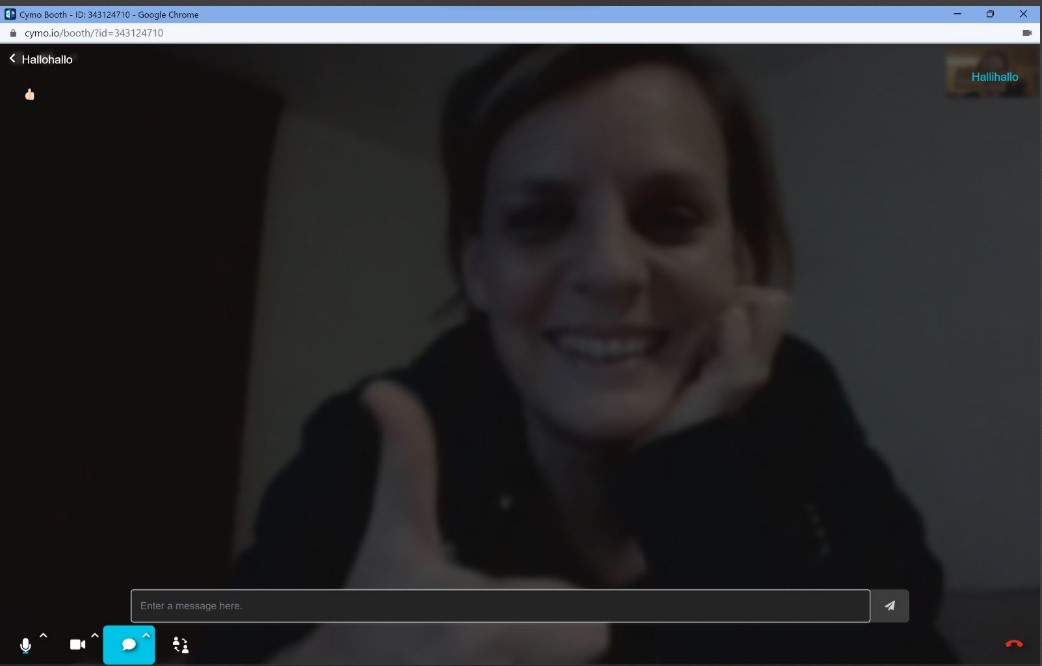
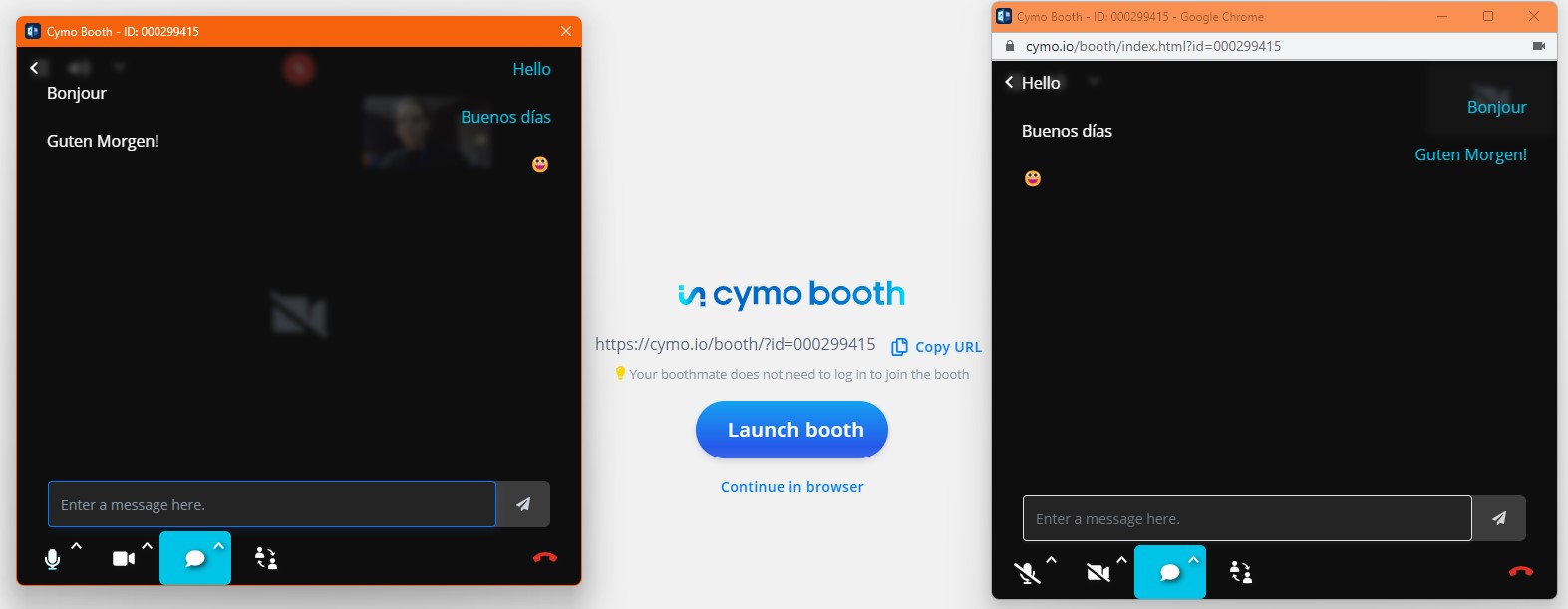
Leave a Reply