+++ for English see below +++
Mit der Terminologieverwaltung meiner Träume muss man alles können: Daten teilen, auf allen Geräten nutzen und online wie offline darauf zugreifen (wie mit Interpreters’ Help/Boothmate für Mac oder auch Google Sheets), möglichst unbedenklich Firmenterminologie und Hintergrundinfos des Kunden dort speichern (wie bei Interpreters’ Help), sortieren und filtern (wie in MS Access, MS Excel, Lookup, InterpretBank, Termbase und anderen), individuelle Voreinstellungen wie Abfragen und Standardwerte festlegen (wie in MS Access) und, ganz wichtig: den Terminologiebestand so durchsuchen, dass es kaum Aufmerksamkeit kostet, also blind tippend und ohne Maus, eine inkrementelle Suche, die sich nicht darum schert, ob ich “rinon” oder “riñón” eingebe, und mir so oder so sagt, dass das Ding auf Deutsch Niere heißt, möglichst in Form einer gut lesbaren Trefferliste (wie Interplex und InterpretBank es tun).
Airtable, eine gelungene Mischung aus Tabellenkalkulation und Datenbank, kommt der Sache ziemlich nah. Es ist sehr intuitiv in der Handhabung und sieht einfach gut aus. Das Sortieren und Filtern geht sehr leicht von der Hand, man kann jedem Datensatz Bilder, Dateianhänge und Links hinzufügen und unterschiedliche Abfragen (“Views”) von Teilbeständen der Terminologie (etwa für einen bestimmten Kunden, ein Thema, eine bestimmte Veranstaltungsart oder eine Kombination aus allem) definieren und auch Standartwerte für bestimmte Felder festlegen, damit man z. B. den Kundennamen, die Konferenzbezeichnung und das Thema nicht jedesmal neu eingeben muss. Die Detailansicht, die aufpoppt, wenn man auf eine Zeile klickt, ist auch super. Eigene Tabellen lassen sich in Nullkommanix per Drag & Drop einfügen oder importieren. Und im Übrigen gibt es eine Menge nützlicher Tastenkombinationen.
Teamglossare (oder was auch immer) können von verschiedenen Personen über die iPad-, iPhone- oder Android-(beta)-App oder die Browseroberflächer bearbeitet werden. Allerdings können bei Zugriff über den Browser die Daten nicht offline bearbeitet und später online synchronisiert werden. Das funktioniert nur über die mobile App. Die Daten werden bei der Übermittlung und Speicherung verschlüsselt.
Nur eine Sache vermisse ich bei Airtable schmerzlich, nämlich die oben beschriebene intuitive, akzent-ignorierende Suchfunktion, die ihre Fundstücke in einer Trefferliste präsentiert, statt mich von Suchergebnis zu Suchergebnis hüpfen zu lassen. Ansonsten aber eine wahrhaft schnuckeliges Datenbankanwendung, nicht nur für Terminologie!
Airtable ist kostenlos, solange jede Tabelle nicht mehr als 1500 Zeilen umfasst. Für bis zu 5000 Zeilen bezahlt man 12 $ monatlich und für bis zu 50 000 Zeilen 24 $.
Übrigens: Eine Übersicht von am Markt verfügbaren Terminologieverwaltungsprogrammen für Dolmetscher findet sich hier.
————————–
Über die Autorin:
Anja Rütten ist freiberufliche Konferenzdolmetscherin für Deutsch (A), Spanisch (B), Englisch (C) und Französisch (C) in Düsseldorf. Sie widmet sich seit Mitte der 1990er dem Wissensmanagement.
+++ English version +++
My perfect terminology database must be shareable, portable and accessible both on and off line (like Interpreters’ Help/Boothmate for Mac and also Google Sheets) but at the same time trustworthy to the point that companies feel comfortable having their terminology stored there (like Interpreters’ Help), sortable and filterable (like MS Access, MS Excel, Lookup, InterpretBank, Termbase and others), customisable with pre-defined views and default values (like in MS Access) and, very importantly, searchable in a way that requires almost no attention – meaning a mouse-free, incremental search function that does not care whether I type “rinon” or “riñón” and tells me that it is kidney in English either way (like Interplex and InterpretBank do), if possible in an easy-to-read hit list.
Airtable, a mix of spreadsheet and database, seems to get very close to it. It is very intuitive to handle and, even more so, it looks just nice and friendly. It has very comfortable sorting and filtering, you can add pictures, links and files, define different views of subsets of your data (like for a specific customer, particular subject area, type of conference or a combination thereof) and set default values so that, while working at a given conference, you don’t need to type the conference name, customer and subject area time and again when entering new terms. And the detailed view of each data set popping up at one click or tap is just lovely. You can import or drag and drop your tables in no time. And Airtable has loads of useful keyboard shortcuts, by the way.
Team glossaries (or anything else) can be worked on by several people and accessed via an iPad, iPhone and Android (beta) app or the browser-based interface, although, when using the browser interface, there is no way to edit your data offline and update the online version later. This works on the mobile apps only. Data being transferred back and forth as well as stored data are encrypted.
The one thing I miss most on Airtable is an intuitive, accent-ignoring search function as described above, which displays hit lists instead of jumping from one search hit to the next. But apart from that, Airtable is just great for data management, not only in terms of “terms”.
It is free of charge as long as your tables don’t have more than 1500 lines, costs 12 $ per month for up to 5000 lines per database and 24 $ for up to 50 000 lines per database.
If you need an overview of available terminology management tools for conference interpreters, click here.
————————–
About the author:
Anja Rütten is a freelance conference interpreter for German (A), Spanish (B), English (C) and French (C) based in Düsseldorf, Germany. She has specialised in knowledge management since the mid-1990s.
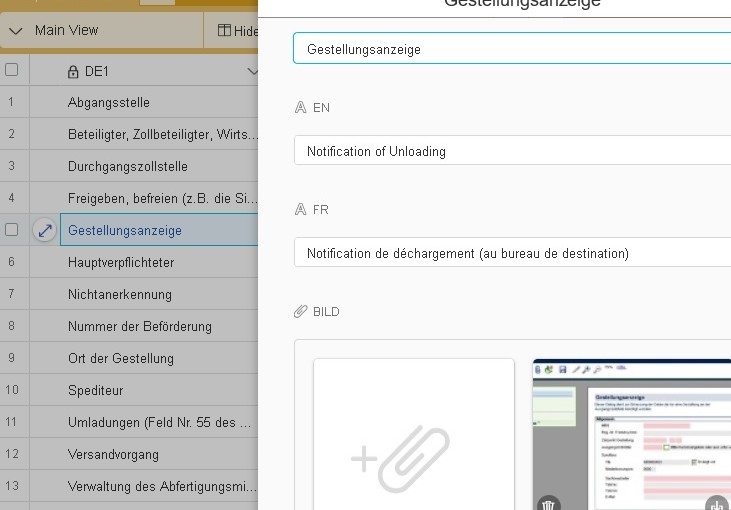
Leave a Reply